How To Hack Someone’s Viber On Android Device | Know-How!
Social media platforms have become one of the fastest platforms to interact and share files and documents. Viber is a well-known social media app, through which one can connect with other users all around the world. Just like other major social media platforms, including WhatsApp and Messenger, Viber is totally free, too. This free availability adds another reason for its massive number of users. According to statista.com, Viber has 1 billion registered users worldwide. Viber has the features to make video calls, send texts, and share pictures as well as videos.
There are several methods to hack a Viber account; however, things have changed, and lots of methods have gone outdated. Therefore, I have mentioned two reliable methods that are commonly used by hackers nowadays to hack the Viber account running on an iOS device.
Method 1: Hack Viber Account Using Xnspy App
Before we proceed, here are some important points you need to consider:
- Xnspy supports the following Android OS versions:
Android OS 4.X up to 9.X
- The target device needs to be connected to the internet.
- You will need physical access to the monitored device.
What you can access with Xnspy Viber spy app:
- Track Viber calls logs
- Read Viber messages
- Access all photos with Viber photo tagging
- Check sender’s name and number
- View time and date stamps
Step-by-step tutorial to hack someone’s Viber on Android:
Part 1. Set up Xnspy
First of all, you have to install Xnspy on the target phone to access its Viber account remotely . Here are all the steps to guide you through the installation procedure. The installation procedure is simple and easy. You just have to tap on a few buttons, and you are all set.
Step 1: Subscribe to Xnspy. You will receive an email containing Xnspy login credentials, software activation code, and a download URL. Enter the Android download URL and click “Go.”
Step 2: Xnspy app will start downloading. You can check the download status by pulling down the notification center of the monitored device.
Step 3: Click on “appv2.apk” to open the file.
Step 4: Tap “Settings” and toggle on “Allow from this source” to proceed with the installation process.
Step 5: From the next window, tap “Install.” This way, you can allow the System Task to install the app.
Step 6: Once installed, tap “Open” to open the app.
Step 7: Tap “Allow” to enable the app to run in the background and stop optimizing battery usage.
Step 8: Tap “Allow” for all System Task permissions.
Step 9: Enter the activation code you have received in the email. Read and accept Terms of Use and Privacy Policy of Xnspy. After accepting, Tap “Activate.”
Step 10: To continue with the installation process, tap “Start.”
Step 11: Tap “Proceed” to continue and enable System Task from the proceeding accessibility screen.
Step 12: Again, tap “Proceed” and select System Task from the “Usage Data Access” screen. Also, toggle on “Allow usage tracking.”
Step 13: Tap “Proceed” and enable System Task from the “Notification Access” by tapping “Allow.”
Step 14: To continue, tap “Proceed” and select “Activate this device administrator” button.
Step 15: Now tap “Proceed” and select “Don’t show again” and tap “Start Now.”
Step 16: Tap “Proceed” and from the next screen allow all System Task Permissions.
Step 17: Tap “Start Monitoring,” and that’s it.
It may seem like a lot of steps but in real-time, it’s just multiple taps on your phone.
Part 2: Access Viber Chats
Step 1: Go to the Xnspy Dashboard by using the Xnspy’s credentials. You can log into the control panel via the internet browser on your smartphone or computer.
Step 2: From the Dashboard, select the “Messenger” tab from the sidebar.
Step 3: From the drop-down menu, select Viber.
You are all done! A new screen will appear that will take you to the Viber chats. The window will show you all the calls and messages logs of the target account. By simply clicking on the particular contact name, you can read all the messages that are presented with the date and time stamps.
Part 3: How to access Viber Calls?
On the same screen, select the “Calls” tabs as shown in the screenshot below to get the details for incoming, outgoing, and missed Viber calls.
Part 4: How to access Viber Photos?
Step 1: Go to the “Photos” screen on your Xnspy Dashboard.
Step 2: From the right-upper corner, click on the search button.
Step 3: From the drop-down menu, choose Viber, and press the search button. See below:
Xnspy will filter all the Viber photos, and you can easily access all the photos that have been shared on the Viber platform.
With Xnspy, you could a lot more, like:
- Monitor call logs and phonebook
- Track GPS location
- Access emails, bookmarks, and web browsing history
- View photos and videos
- Monitor other social media platforms, including WhatsApp, Instagram, Skype, Kik, LINE, Tinder, etc.
- Control a device remotely.
Method 2: Hack Viber Data Online Using Database Viber App
The second option to hack Viber is through a database of the Viber app. As like any other instant messenger, Viber also keeps the message logs on the device within a separate file. By creating the backup of this file or restored it, you can place this file into the very same folder on your own device where the Viber app saves it by itself. And, this way, you can restore the monitored Android phone’s chat history. This process requires moderate technical skills as the spying process is not as simple as it looks.
So, here is what you need to do:
Step 1: For this, you have to access the database app of the Android device you want to monitor
Step 2: Download Root Explorer from Google Play. You can use this Root Explorer to access the Viber Database
Step 3: Enter the database name that is Viber Messages
Step 4: Follow the path:
data >> data >> com.viber.voip >> databases
Step 5: Access the file. And, the file name more likely is going to be “viber_messages.”
Hope this information was useful for you! Summing this up, both methods are widely used by hackers to get their hands on the Viber account of the target person. If you use Xnspy to hack someone’s account , there are two issues: You need physical access to the device, and the device needs internet connection at all times. But if you choose the Database notification method, well, you need to have some advanced technical skills. Using the Xnspy Viber spy app for Android phones is recommended as the process is straightforward. Plus, it gives access to all the current as well as previous chat records in no time.
NOTE: This hack is made under Educational purposes.
Happy Learning
Join Our Community
Follow Us On Instagram🎭



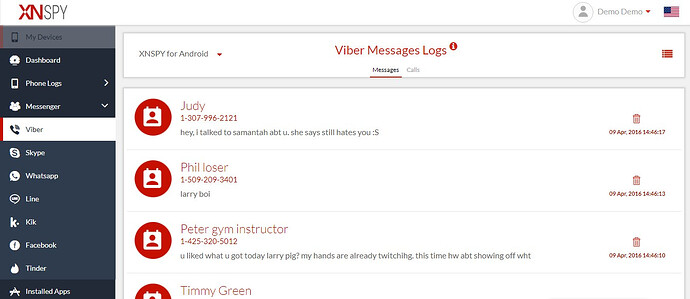
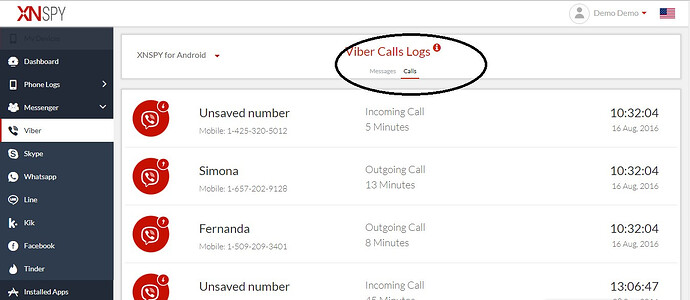
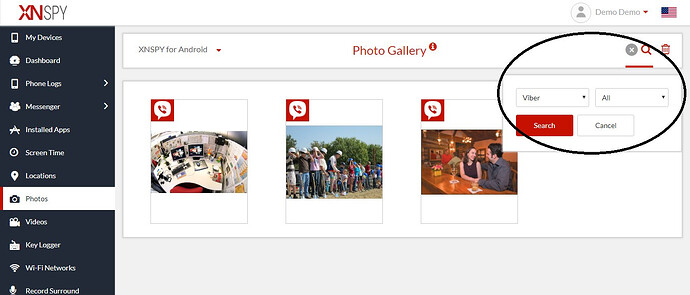
image quote pre code